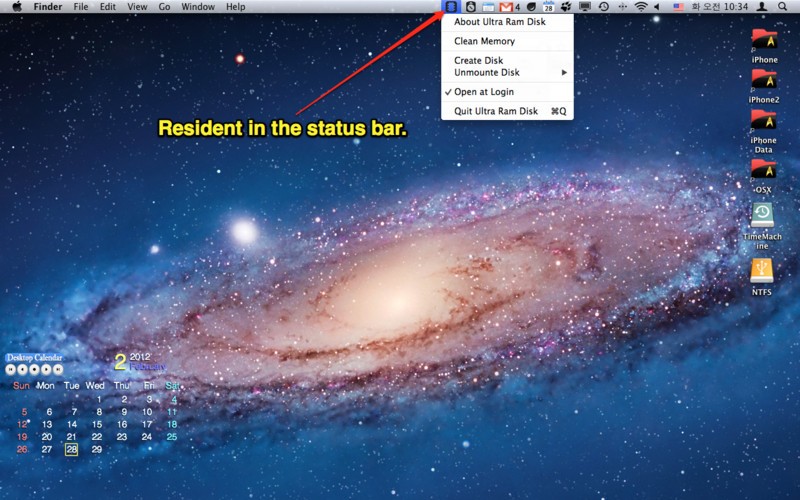Make RAM Disk v.1.0
Advertisement
Description
Most disks (more accurately, volumes) are backed by some sort of permanent storage, such as an optical disc (as in CD and DVD), magnetic hard disk, or flash memory. In all of these cases, the data on the volume will persist after the computer is shut down, because it's been written to permanent storage. (Sometimes that isn't true, but it's very very rare.)A RAM disk, on the other hand, has no permanent storage behind it. The data on the RAM...
Read more
- Rate:
- License:Freeware
- Category:Utilities
- Developer:Peter Hosey
- Downloads:25
- Size:50 Kb
- Price: Free
To free download a trial version of Make RAM Disk, click here
To visit developer homepage of Make RAM Disk, click here
Advertisement
System Requirements
Make RAM Disk requires Mac, Mac OS X 10.5 PPC, Mac OS X 10.5 Intel.
Make RAM Disk v.1.0 Copyright
Shareware Junction periodically updates pricing and software information of Make RAM Disk v.1.0 full version from the publisher using pad file and submit from users. Software piracy is theft, Using crack, password, serial numbers, registration codes, key generators, cd key, hacks is illegal and prevent future development of Make RAM Disk v.1.0 Edition. Download links are directly from our publisher sites. Links Make RAM Disk v.1.0 from Bittorrent, mediafire.com, uploadfiles.com, hotfiles.com rapidshare.com, megaupload.com, netload.in, storage.to, depositfiles.com and other files hosting are not allowed. The download file is obtained directly from the publisher, not from any Peer to Peer file sharing applications such as Shareaza, Limewire, Kazaa, Imesh, eDonkey, eMule, Ares, BearShare, Overnet, Morpheus, BitTorrent Azureus and WinMX.
Review This Software
More Make RAM Disk Software
Advertisement
SoftPerfect RAM Disk v.4.4.1
A RAM Disk application that lets you have a drive on your PC entirely stored in the memory. As RAM is much faster than physical disks, it is better to store temporary data on a fast in-memory disk for higher performance and longer HDD or SSD life.
RAM Disk Backup v.3.0
RAM Disk Backup is a utility that lets you automatically back up your RAM disk to your hard disk at shutdown, and restore that backup to the RAM disk at next startup.
Ram Disk Creator v.1.0.1
Ram Disk Creator is a tool to create Ram Disks.

Miray RAM Drive v.1.1
The world’s fastest & most easy-to-use RAM Drive. Miray RAM Drive provides a classic RAM disk as virtual drive on Windows. It can be used as a super fast additional drive.
ImlSoft RAMDisk App Optimizer v.3 3
It creates a super fast RAMDisk that appears like a physical hard disk to the operating system and programs. The RAM disk bypasses the system hard drive, which is the slowest part of a computer.
Superspeed RamDisk v.11.6.795.0
Superspeed offers two high-performance RAM disk products: RamDisk and RamDisk Plus. RamDisk and RamDisk Plus can both create partitionable RAM disks, which are supported by Volume Managment software.
HardCrypt v.1.0
Instant ram disk, ram drive, encrypted disk for your PC. HardCrypt help you to instantly create ram disk or encrypted hard disk in your windows environment.
SoftPerfect Cache Relocator v.1.7
Moving Internet browser cache folder to a RAM disk can speed up browsing, offload the HDD and reduce SSD wear-and-tear. The easiest way to move the cache to is to use the free SoftPerfect Cache Relocator utility. Download from www.softperfect.com
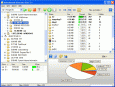
Easy visualize disk usage v.3.3.03
You need to monitor the HDD usage/space and give monthly reports about grow of the data, the free space and what folders are using all the space or growing. You want to easy visualize disk usage and make easy disk space reporting.
GiliSoft RAMDisk v.4 1
GiliSoft RAMDisk appears like a physical hard disk to the operating system and programs. You choose its size (depending on the amount of RAM in your system), drive letter, and file system.